views

The use of technologies, procedures, and controls to defend against cyber-attacks on systems, networks, programmes, devices, and data is known as cyber security.
It is essentially necessary that every individual exploring the online space knows how to defend themselves and, particularly, their data from cyber-attacks.
Why is Cyber-security so necessary?
1. DATA IS LIFE: Data and information are life. Your personal data is exclusive to you. A breach of your personal data can put in danger and risk of a lot more damage than you bargain for.
2. THE COST OF A CYBER SECURITY BREACH IS REALLY HIGH: The damage constituted by a breach of cyber-security is always high and sometimes almost unfixable because the victim does not have what it takes to pay for the breach.
3. CYBER-ATTACK IS INCREASINGLY GETTING MORE SOPHISTICATED: As time and civilization slowly evolve, cyber-security is getting so sophisticated that you might not even know you are under attack.
So why not prevent an attack instead of paying for the vicious and malicious attacks that is ever frequent on the internet.
HERE ARE 5 DOS AND DON'TS TO PROTECT YOURSELF ON THE INTERNET.
1. USE A STRONG AND VARIED PASSWORD: Strong and varied passwords are at the top of the list of ways to protect yourself on the internet. Use a strong combination of the upper and lower letter cases, plus additional signs and symbols that won't be guessed by petty hackers.
2. USE A PASSWORD MANAGER: Use a password manager to manage your passwords, as it is hard to manage different passwords with different variables altogether.
3. DON'T CLICK ON EVERY LINK YOU FIND ON THE INTERNET: Not every link on the internet is safe to click on. Some are there to gather your information and use it for commercial purposes. So Beware of clicking on every link that pops up on your phone. if you must click on the link, copy it and open it incognito.
4. DO NOT USE PUBLIC WIFI WITHOUT A VPN: We all like the sound of 'free', and it is just as easy to hop on a free public Wifi without using a VPN. Resist that temptation and protect yourself from cyber-attacks.
5. SET UP A TWO-FACTOR OR MULTI-FACTOR AUTHENTICATION (MFA): Two-factor authentication is a must if you are to protect your social media account or email account from being hacked. This way, your account is connected to another, or the hacker will need to get a code that will only be accessible to you to break through your account.
Share your experience with cyber-attacks in the comment session.



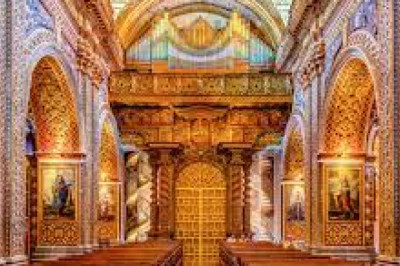









Comments
0 comment